Caesium is a very useful tool designed to optimize your images without compromising their visual quality. Designed for Windows, this tool combines an intuitive approach with high technical performance, allowing users of all levels to compress their images efficiently and quickly. With Caesium, managing images for websites, social media, or personal storage has never been so convenient and effective. Download this powerful software for free to start enjoying its advantages.
Smart and customizable compression
One of the highlights of Caesium is its ability to considerably reduce the size of any image without affecting its perceptible quality. This tool allows manual adjustment of the compression level, giving the user full control over the best balance between image quality and file size. This flexibility is ideal for those who need high-quality images for professional projects, as well as those who want to optimize their images for storage.
Support for multiple formats and batch processing
Caesium supports many widely-used image formats such as JPEG, PNG, and BMP, making it a versatile solution for a variety of needs. In addition, it includes a batch processing feature that allows many images to be compressed at once, saving you time and effort when working with a large amount of files.
Perfect optimization for digital environments
In a world where loading speed and storage efficiency are essential, Caesium stands out for its ability to optimize images to use on websites, blogs, and other digital platforms. By compressing the file size without losing visible quality, this tool can improve website performance by reducing loading times and, consequently, improving the user experience.














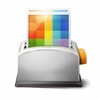








Comments
There are no opinions about Caesium yet. Be the first! Comment